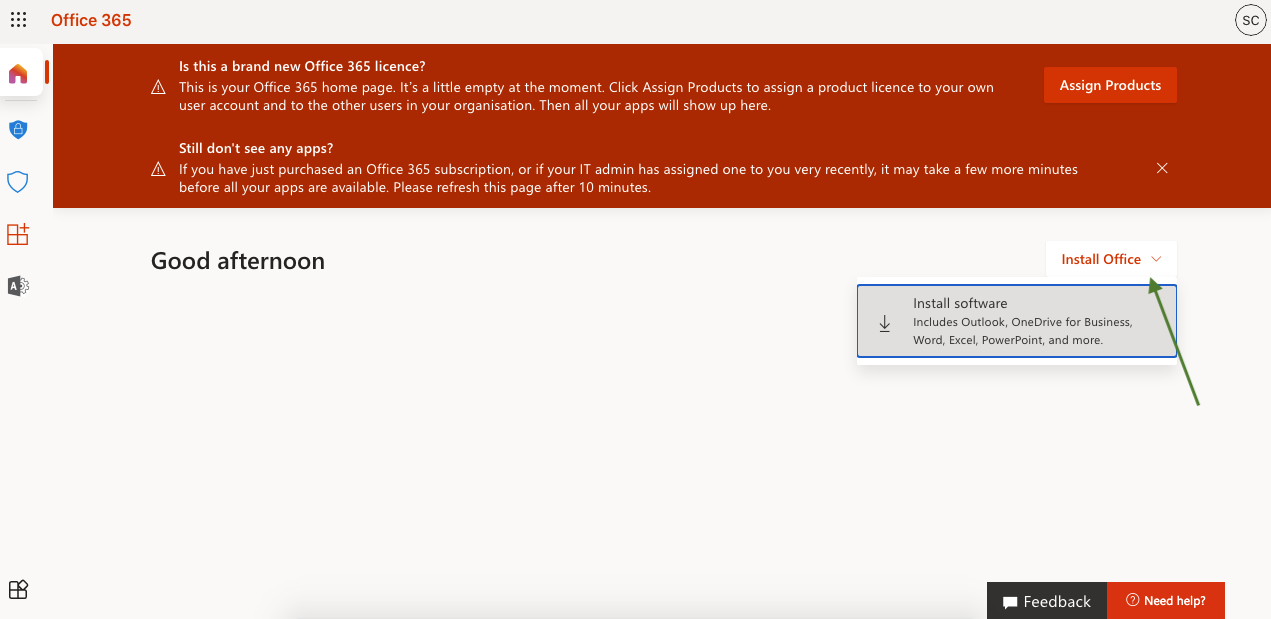Microsoft 365 gives you access to many of their productivity apps such as Word, Excel and Teams. Follow the steps below to download the apps to your computer.
1. On your computer, open a web browser and visit portal.office365.com
2. Enter your work email address and password to continue. You may be prompted to verify your identity with an SMS code sent to your mobile phone. (If you can't remember your password, click Forgot Password and follow the steps here: Reset your Microsoft email password )
3. You'll be signed in to your Microsoft account. From the browser window choose the option to "Install Office" and follow the instructions to install the Office apps. See below.
4. You'll need to locate the newly downloaded apps from within your Applications folder on Mac, or if using a PC, simply click the Start button to search for them. You can drag the apps to your Dock or Taskbar for handy access!